 I've used the adorable art of Suzanne Woolcott for this tag. If you would like to use her tubes or images, you may purchase a licence Here.
I've used the adorable art of Suzanne Woolcott for this tag. If you would like to use her tubes or images, you may purchase a licence Here. There are no outside filters used; this tutorial is written in Psp9
The font is Fontdinerdotcom Luvable, a FTU font, just Google it.
Supplies:
FTU scrapkit I Love Purple by Dee Here
Leaves by Chingjp Here
Tag template3 by Kirsty Here
My wordart Here
Open the template, duplicate and close the original. Delete the copyright layer.
Go to Image>Canvas size and set at 800x800. Yes, this is really big, but we'll resize later. We need room to work around this big template.
Open paper 2, copy. Click onto Back 1 on your template, Selections>Select All>Float>Defloat and paste your paper as a new layer. Selections>Invert and hit Delete on your keyboard. Now delete the layer Back 1.
Open Paper 1, copy. Click into Back 2 and repeat the steps above, pasting Paper 2, and then deleting the original template layer.
Click into the Doodle layer on your template and repeat the steps with the same paper.
Open Paper 10, and using these same steps, apply this paper to both of the Dots layers on the templates, and then remove the delete the original template layers.
Now open Bracketback 2, resize by 75%, paste as a new layer, and move this layer to the bottom. Go to Effects>Texture effects>Weave with these settings:
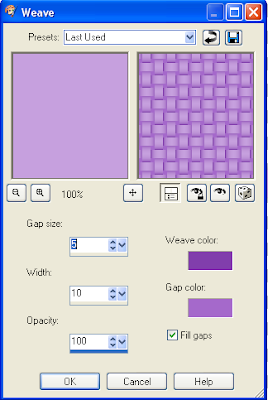
Copy and paste your tube as a new layer, drag down to the layer above your bracketback. Making sure that your are clicked onto your tube layer, erase any bits that hang below the circles.
Copy and paste the wordart as a new layer and position at the top of your tag.
Resize and add elements of your choice from the kit, and any of the pretty greenery from Chingjp that you like.
Add the following drop shadow to all layers: -1, -1, 30, 3, black
and then to the tube add:-2,-2, 30, 3, black
Merge all layers, and then resize as you like. After resizing, add your copyright info and name, and save as a .png file.
Thanks for trying my tutorial!








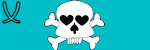







Thank you so much for this Freebie. I want to let you know that I posted a link to your blog in Creative Busy Hands Scrapbook Freebies Search List, under the Elements or Papers post on May. 27, 2009. Thanks again.
ReplyDeleteThank you! Your blog post will be advertised on the DigiFree Digital Scrapbooking Freebie search engine today (look for timestamp: 27 May [LA 07:00pm, NY 09:00pm] - 28 May [UK 02:00am, OZ 12:00pm] ).
ReplyDelete